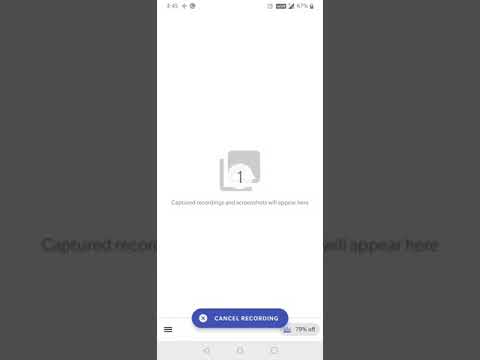Screen Capture and Recorder -
Contains adsIn-app purchases
3.6star
87.1K reviews
10M+
Downloads
Everyone
info
About this app
SCAR is a beautiful and easy to use screen recorder and screenshot capturing app. It provides massive video and photo editing features for your screen recordings, screenshots, and external media. Get it now and see for yourself.
Features
Sticky Notification
Use the sticky notification to easily start and/or stop capture service without even opening the app.
4K Screen Recording
Capture screen recordings in 4K quality.
Screen Recording Tools
• Use the back or front-facing camera as an overlay in screen recording for creating effective tutorials.
• While screen recording, draw on your phone screen using a paintbrush to annotate important things.
• Personalize your screen recordings by easily adding a text or image watermark to it. The watermarks are fully customizable w.r.t. the size and transparency.
Floating Button
An easy to use floating-button that lets you easily capture screen recordings and screenshots. It is fully customizable w.r.t. the size, transparency, and action on click.
Image Joiner/Sticher/Merger
Stich/Join/Merge images horizontally/vertically to create a panorama.
Video Compressor
Compress big videos to a smaller file size.
Video Trimmer
Remove unwanted parts from your videos by trimming them.
Video Audio Extractor
Extract just audio from a video track.
Mute Video
Remove soundtrack from a video.
Video Frame Extractor
Extract still images from a video.
Image Cropper
Crop important parts of your photo.
Draw & Erase
Draw on a photo using a paintbrush with customizable size and color. You can also erase if you drew something by mistake.
Add Text
Add text to your photos with customizable size and color.
Stickers
Add stickers to your photos.
Photo Filters
Add filters to your photos.
Add Photo
Add external photos on top of the photo in the editor.
Themes
The app is available in light and dark themes.
Features
Sticky Notification
Use the sticky notification to easily start and/or stop capture service without even opening the app.
4K Screen Recording
Capture screen recordings in 4K quality.
Screen Recording Tools
• Use the back or front-facing camera as an overlay in screen recording for creating effective tutorials.
• While screen recording, draw on your phone screen using a paintbrush to annotate important things.
• Personalize your screen recordings by easily adding a text or image watermark to it. The watermarks are fully customizable w.r.t. the size and transparency.
Floating Button
An easy to use floating-button that lets you easily capture screen recordings and screenshots. It is fully customizable w.r.t. the size, transparency, and action on click.
Image Joiner/Sticher/Merger
Stich/Join/Merge images horizontally/vertically to create a panorama.
Video Compressor
Compress big videos to a smaller file size.
Video Trimmer
Remove unwanted parts from your videos by trimming them.
Video Audio Extractor
Extract just audio from a video track.
Mute Video
Remove soundtrack from a video.
Video Frame Extractor
Extract still images from a video.
Image Cropper
Crop important parts of your photo.
Draw & Erase
Draw on a photo using a paintbrush with customizable size and color. You can also erase if you drew something by mistake.
Add Text
Add text to your photos with customizable size and color.
Stickers
Add stickers to your photos.
Photo Filters
Add filters to your photos.
Add Photo
Add external photos on top of the photo in the editor.
Themes
The app is available in light and dark themes.
Updated on
Safety starts with understanding how developers collect and share your data. Data privacy and security practices may vary based on your use, region, and age. The developer provided this information and may update it over time.
No data shared with third parties
Learn more about how developers declare sharing
No data collected
Learn more about how developers declare collection
Data is encrypted in transit
Data can’t be deleted
Ratings and reviews
3.8
78.8K reviews
Nicole Askew
- Flag inappropriate
May 19, 2020
I no longer have a power button to take screenshots with. I downloaded this to use as an alternate method of taking screenshots, but after downloading it says that all the methods of taking a screenshot that don't use the power button are only available on rooted phones. That is really something that should be advertised. If you're looking for an app to take screenshots without button pushes, this, and most other apps like it, isn't for you.
92 people found this review helpful
Nicola M
- Flag inappropriate
August 31, 2020
Used daily with no problems. The discreet icon on the top bar is ideal. No need to enter the main app, just press the one click shortcut and seconds later you have your screenshot with options to save, forward etc. Very simple to use. 5* 31/08/20 New update is awful. Have used & loved this app for last 4 years but will now look for another. Why change something that worked flawlessly. Removing the widget button is a huge mistake. Now far more complicated to take a quick screenshot. 2*
2 people found this review helpful
App Doodle
September 12, 2020
We have added a quick settings tile option that works better than the widget option. You don't need to open the app if you configure the quick settings tiles for screenshot and screen recorder.
Boris Mekhannikov
- Flag inappropriate
September 25, 2021
Good app naming but I probably need it in 7.62 and not in 5.56. The app is ok in general. Not tested the video recorder part. For screen shots can be used, but overall Nok for video lectures. Snap Editor is missing zoom option, brush change is not comfortable, so landscape scap become very hard to annotate. Brush settings are not saved and back to defaut each time. Edited snaps saved in edition for original one, nok for lectures.
15 people found this review helpful
App Doodle
September 25, 2021
Thanks for your detailed feedback. We will consider it in improving our app.
What's new
Crash and bug fixes.
A recording timer is now displayed in the floating button.
You can favorite the recorded or captured media.
Added a couple of shortcuts to open external media (image or video).
You can prefer not to show a heads-up notification for screenshots. Go to screenshot settings and change it the way you like.
Now you can choose to automatically start the capture service when the device restarts.
Better audio support.
A recording timer is now displayed in the floating button.
You can favorite the recorded or captured media.
Added a couple of shortcuts to open external media (image or video).
You can prefer not to show a heads-up notification for screenshots. Go to screenshot settings and change it the way you like.
Now you can choose to automatically start the capture service when the device restarts.
Better audio support.